The chassis skeleton is essentially identical to the VivoBook S15 S532 albeit without the ScreenPad. Thus, many of our existing comments on the S532 chassis apply here on the F512. The lid, however, is flimsier than expected as it flexes more easily when twisting it from the corners. The base is comparatively more rigid with only slight flexing and creaking despite the plastic materials.
Port options are identical to the VivoBook S15 S532. The HDMI and USB ports along the right edge have been swapped for reasons unknown, but port positioning is otherwise identical between the two Asus laptops. We would have preferred wider spacing between the ports since they can feel cramped.
The Intel 8265 with Bluetooth 4.2 come standard. The system appears to have issues maintaining high transfer rates with transmit rates in particular being especially low despite multiple retests with our Netgear RAX200 router. We otherwise experienced no connectivity issues when web browsing or video streaming.
The bottom panel is easy to remove as it requires only a Philips screwdriver. Once inside, there is one SODIMM slot and one M.2 2280 slot. Note the large unused spaces next to the battery and system fan.
There are no extras in the box other than the AC adapter and paperwork. The standard one-year limited warranty applies.
Keyboard
The backlit keyboard is identical to size, layout, and feel to the keyboard on the VivoBook S15 S532. The main QWERTY keys have great feedback considering the sub $500 price point, but the cramped NumPad keys and small Arrow keys are too spongy and uncomfortable.
The Precision-enabled clickpad (10.5 x 7.4 cm) is smaller than the one on the ZenBook 15 (13 x 6.7 cm). Cursor movement is smooth with no noticeable bugs or cursor jumping. Clicking, however, feels spongy and could have been firmer.
The AU Optronics B156HAN02.1 IPS panel here can be found on a number of other budget 15.6-inch laptops including the ThinkPad E590 and Asus' own 2017 VivoBook S15 S510UQ. The low contrast ratio of just 300:1 and the narrow sRGB color space coverage of just 58 percent are all indicative of a cheap panel. While we're not expecting top-tier Ultrabook quality, some competing low-end laptops like the IdeaPad S340 have brighter displays and much higher contrast ratios for a better viewing experience than our Asus.
There is a slight but noticeable layer of graininess that is common on matte displays. The screen gets the job done so long as you're not expecting colors that pop or super crisp text and images.
CPU performance is most similar to Intel's last generation Kaby Lake Core i3-8130U or Whiskey Lake-U Core i3-8145U. Intel's latest 10th gen Core i3-1005G1 as found on the Dell XPS 13 offers about 20 to 30 percent faster processor performance. Asus offers Core i7-8565U options for this VivoBook model for approximately 50 percent faster multi-thread performance than our budget Ryzen 3 configuration.
Running CineBench R15 Multi-Thread in a loop shows relatively steady performance throughout. See our dedicated page on the Ryzen 3 3200U for more technical information and benchmark comparisons. The Ryzen 3 3200U will be succeeded by the Ryzen 3 4300U in the coming months.
The system exhibits DPC latency issues when opening multiple Edge tabs, playing 4K UHD video, and running Prime95 in sequence. Fortunately, we're not able to observe any dropped frames during our 4K UHD video test.
Our test unit comes with an inexpensive 128 GB SanDisk SD9SN8W128G M.2 SSD in order to keep prices low. Sequential read and write rates are slower than most SATA III SSDs at just 341 MB/s and 134 MB/s, respectively, according to AS SSD. Results on CrystalDiskMark are faster, but still disappointing for the category.
 Intel Core i3 alternative. | Can you get a good laptop for just a few hundred dollars? The entry-level Asus VivoBook 15 with the AMD Ryzen 3 3200U retails for about $100 less than the Intel Core i3 version without being all that much slower.
Intel Core i3 alternative. | Can you get a good laptop for just a few hundred dollars? The entry-level Asus VivoBook 15 with the AMD Ryzen 3 3200U retails for about $100 less than the Intel Core i3 version without being all that much slower.

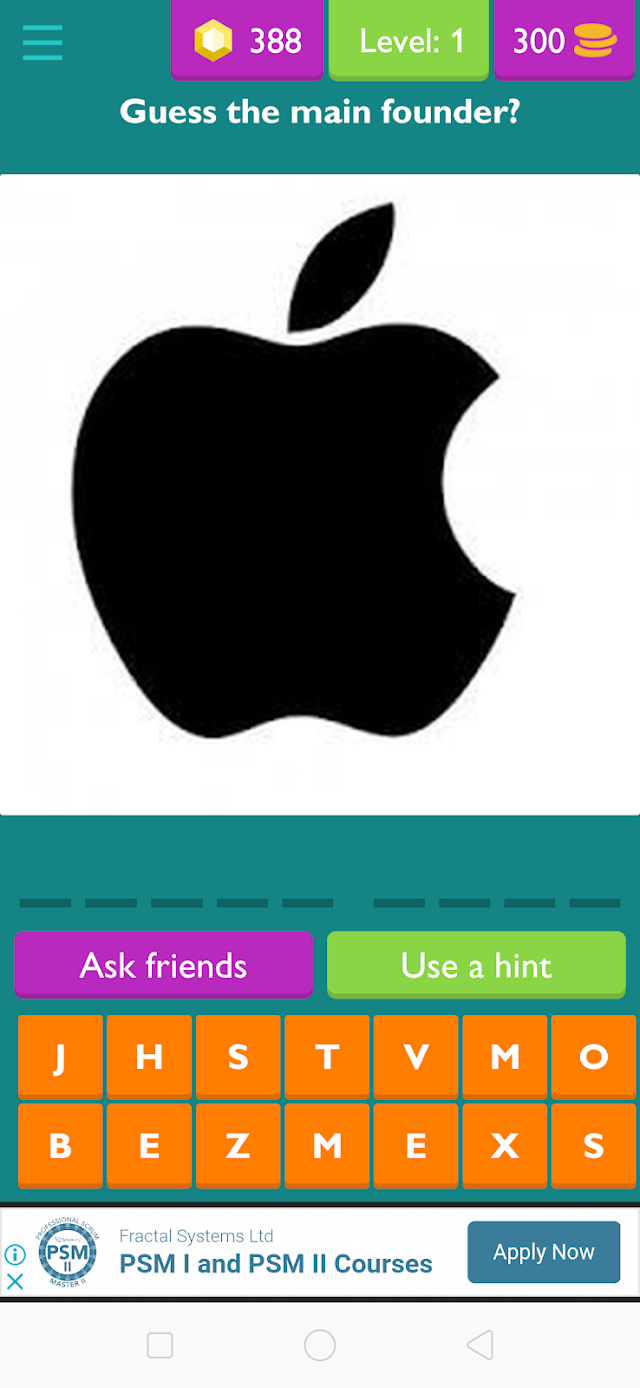



1 Comments
During our review, we found that Asus Vivobook 15 is exceptional in graphical performance, its a shame we don't usually see these type of laptops at this price point.
ReplyDeleteOur Detailed Review : https://technohub15.blogspot.com/2020/07/asus-vivobook-15-review.html