What is Houseparty?

You might be surprised to learn that Houseparty isn’t a new app. In fact, it was launched back in 2016 by Epic Games, which also developed Fortnite. When it was first launched, the app quickly gained 35 million users in a short span of time, but in subsequent years, the downloads dwindled. The app recently started gaining popularity and now sits ahead of Facebook, Facebook Messenger, and Snapchat, among others in app stores. Last week alone, the group video calling app gained 2 million downloads worldwide.
This is simply because unlike Facebook Messenger, Snapchat, Skype and WhatsApp, Houseparty not only lets you get on a group video call but also lets you have fun at the same time. The video calling app lets users connect with up to eight individuals and have a virtual party with games. It’s this aspect of the app that has made Houseparty viral, as it lets users socialise, while still maintaining social distancing. The Houseparty app is available for Android 4.4 or above, iOS 9.0 or later, macOS and Chrome.
What does Houseparty let you do?

So, what exactly does the Houseparty do differently from other video calling apps? While other apps focus on making it more convenient for people to connect and talk face to face, Houseparty is focused on enabling what it calls “shared experiences”. The app does it by offering various games that users can play within the video call, like Trivia, Heads Up, Quick Draw and more. These games are not very complex and work well within a casual chat setting.
Moreover, in a bid to mimic an actual houseparty, the app notifies you when someone comes online, shows you which other users that person may be talking to, and also lets you join a party being hosted by one of your friends without needing any permissions. This way, you can join a video call on which friends of your friends might be a part of, and potentially meet new people too. However, if a certain user has turned on private mode, only those people who were added by the host can be in the party. The very nature of the app and how it closely resembles an actual home party is what has made it go viral during this time of social distancing and quarantine.
How to use Houseparty

Using the Houseparty app is pretty straightforward. To sign up, users will need to provide their name, email address, mobile number and unique username, After signing up, the app asks you to add friends through various methods like your contacts, Facebook or by sharing your profile link for adding through preferred methods like WhatsApp. In the past, the app offered Snapchat and Twitter integration as well, however, I couldn’t find it myself.
Once you have signed up and have added your friends, you will see the home screen, which stays on your selfie camera’s viewfinder by default. The ‘+’ icon in the top right corner lets you find your contacts and segregate multiple people together into a ‘Houseparty’ for group calls. Below the + sign, you will find the dice button for games. At the bottom, you will see a video camera icon to turn off your video broadcast but still be in the house party, camera toggle, padlock icon to turn on private mode, mute and end. You can also swipe up from the bottom to check friends you’ve recently chatted with, and any group chats currently in progress. After swiping up, you can tap on the wave icon in front of your friend’s name to grab their attention, or tap the phone icon to directly video call.
Swipe to the right on the contacts screen and you can record a short video called facemail by tapping and holding the shutter button (just like Instagram and Snapchat) and send it to a friend. Swiping left on the contacts screen brings you to the inbox, where you can check the facemails which your friends have sent to you.
Is Houseparty a safe app?
It’s natural to wonder about the privacy policy of a group app that lets you video chat with people who aren’t on your contact list. However, there’s some good news if you are concerned about the same. Forbes got cybersecurity and privacy researcher Lukas Stefanko to look into the Android app of the Houseparty. According to Stefanko, the permissions requested by the app are necessary to facilitate video calls, and he didn’t find any shady misuse of these permissions by the app.The only concern here is that anyone who has you in their contact books or knows your name can search for you and join the video chat you are hosting and invade the fun, This can be easily be countered by turning on the private mode by clicking on the padlock. You can also swipe up from the bottom on the main screen, click on the smiley icon in the top left, tap the cog icon on the next page and turn on private mode, this will lock every chat you hosting and no one can join it.
The Privacy Policy of the app also suggest that it “will never share your phone number or the phone numbers of third parties in your contacts with anyone else.” The app can also access your location and we would advise turning off the location permissions for the app from settings or set it to ‘Allow only while using the app’ to be safe.





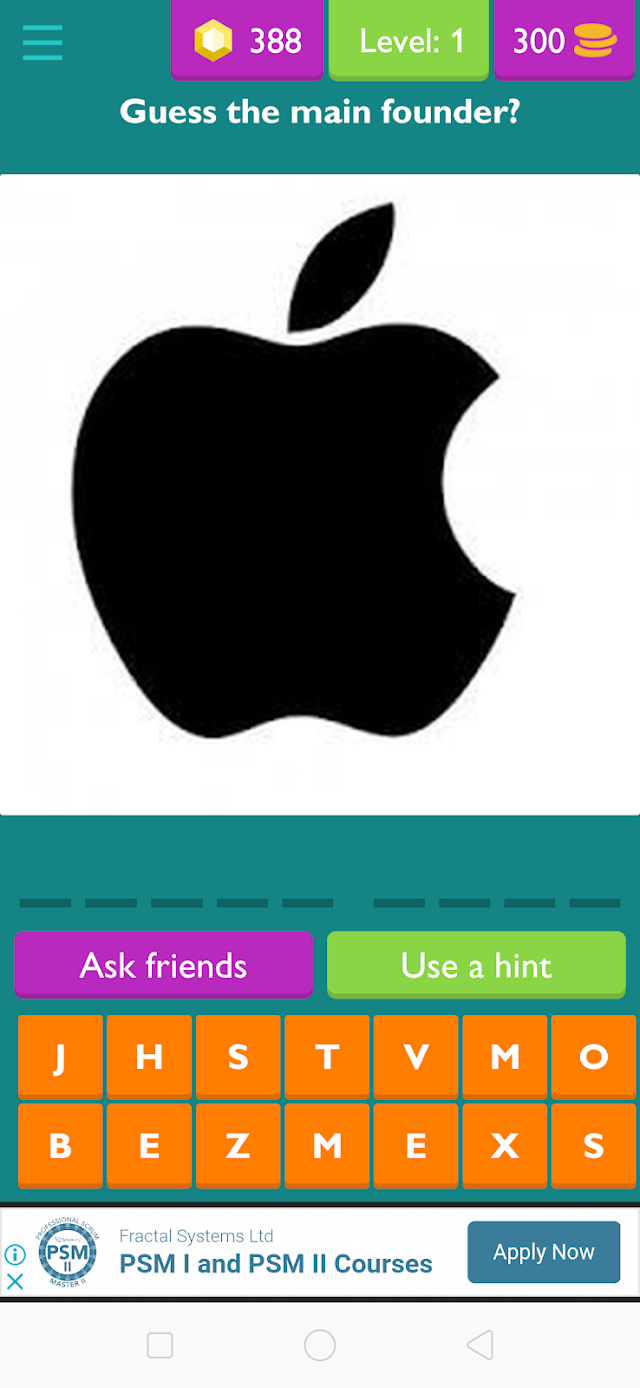





0 Comments